Another fun week of tinkering! Here’s what I learned:
How to implement a for loop in bash scripts using seq.
I’ve been working on a script to create folders for my tv show library to play nice with my Jellyfin server. What I wanted was for the script to:
- prompt me for the show’s name
- query The Movie Database: Shows api for the show
- present me a numbered list of the show results formatted as
index showname year tmdb-id - prompt me to choose the correct result from the list
- create a directory formatted as
Show.Name.(YYYY).[tmdbid-xxxxx]
Since the number of results will vary from query to query, I couldn’t use a preset range like {0..5} for my for loop. I tried without success to have the loop iterate through the JSON response, but I was unable to figure out how to do that.
So, while likely inelegant, What I did was:
- take the JSON response and pipe it to
jq, get the number of results - Since
jqindexes start with 0, take the number of results and subtract 1, setting the results of that calculation as my$countvariable - loop through the JSON using
for i in $(seq 0 $count) ; doto create the indexed list of results to choose from
How to use jq to work with and extract data from JSON objects
I’m just scratching the surface of jq, but I’m finding it very useful! I’ve worked with JSON before making automations on iOS with the Shortcuts app, so getting up and running with jq was pretty easy once I understood the syntax.
Note: I know tools like Filebot exist to do the kind of thing I’m doing with this script. I’m writing my own scripts from scratch in order to learn
Git and Github are different things
On my post last week a number of people suggested using Git. I already was aware of Github, and because I didn’t know what I didn’t know, I thought Git and Github were parts of a whole. I also generally knew that Git/Github are used for version control, but that was the extent of my knowledge. I still know very little, but I do now understand that Git and Github are independent things that can work together.
I also went ahead and set myself up a gitea instance on my server for when I’m ready to create repositories for myself for my scripts and dotfiles
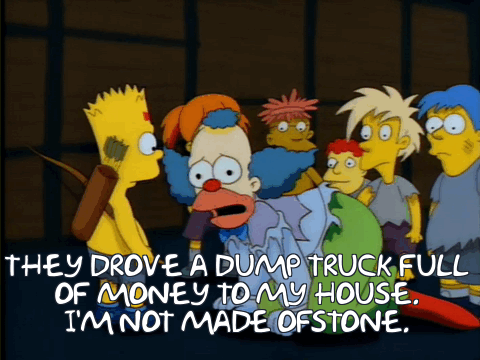
It’s definitely a YMMV situation. I’ve heard from lots of people that it runs solid as a rock in Docker, and from others like you and me where it’s flaky af.