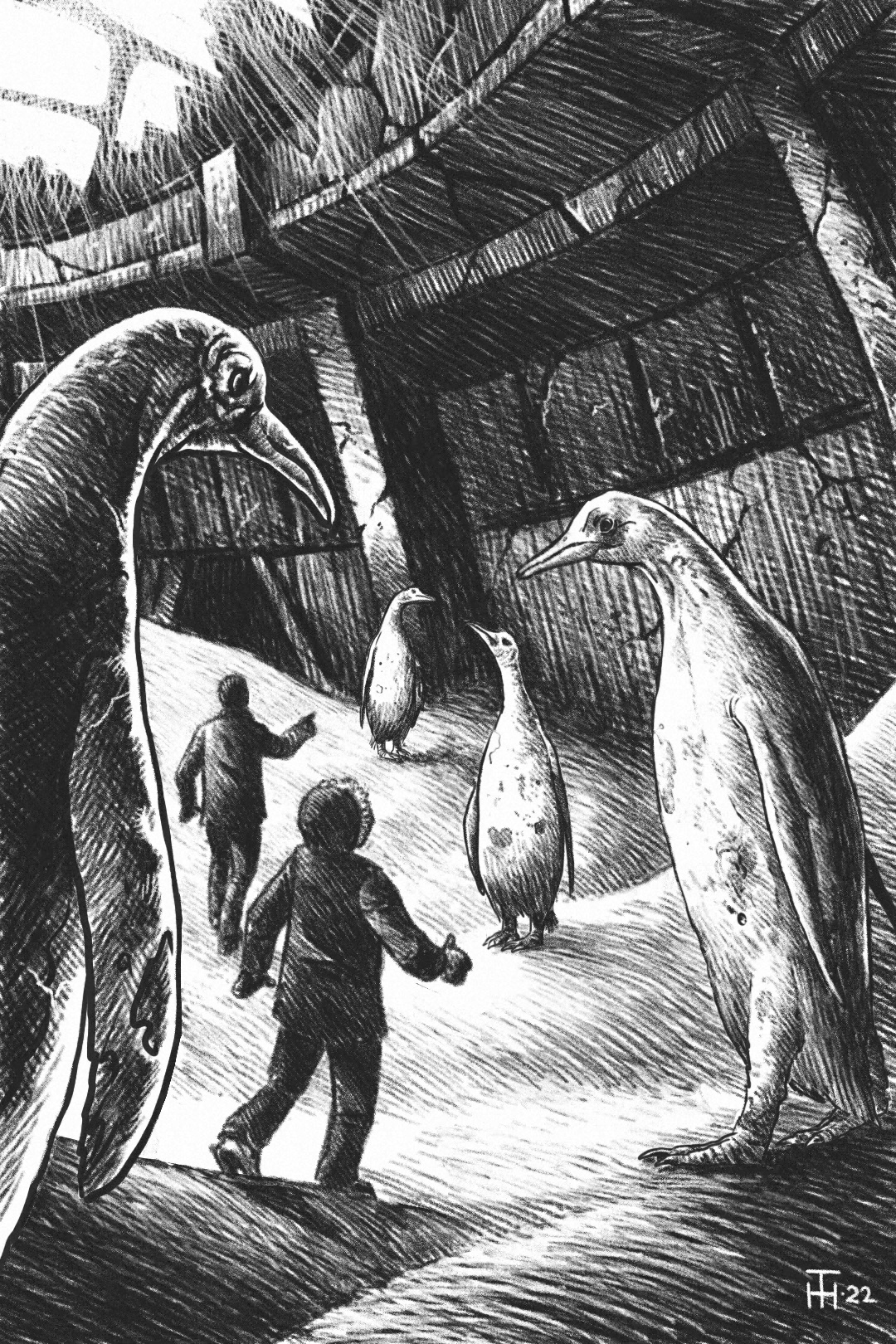molochthagod
Appreciate the help.
I doubt it's the second thing because for an obscure game like this that at some point became free, most uploads on the internet are probably the same. But I will try a different one if the first option doesn't work out.
Speaking of it, could you provide a more specific instruction or a proper package name for me to install? Because I tried searching for "multilib" and "32-bit libraries" and I doubt any of the ones I found were what I need, but I can't tell it all looks pretty confusing.
As a former lifelong Windows user (from 2002 to 2019), I honestly don't get why people continue using Windows in the future. It doesn't make sense to me. They're cracking down on liberties, increasing system requirements, and old software and games are gradually becoming less compatible. And people seem to be starting to realize that other options are becoming gradually more attractive, because Windows is now hovering below 70% while just ten years ago it was at over 90%. Meanwhile Mac has grown from 7% to 20%, and Linux is at an unprecedented 3%, and that's not counting ChromeOS, which is slightly higher.
The mistakes Microsoft is doing can prove fatal. Because I think for most people, once they embrace Linux, even if Windows improves, they won't wanna go back.
i get that, it's a preference thing
Okay, but until like this last year I'd barely see mentions of it, but now it's kinda everywhere.
Worth noting, this meme is from the time before Arch had an easy installer. So that's probably what it's referring to. I joined Linux almost 4 years ago, and this meme already existed then. I dunno how old it really is.
This is a very old meme. NixOS wasn't popular then (or didn't exist, I dunno).
And I'm stupid enough to be honest when applying for a job 😓
hey, so, any update there?