Imo the header is misleading a bit. "reveals" implies they actually showed the video but they only claim that there exists such video.
takeheart
Feeling confused, amused, bewildered or overwhelmed yet? It's working then, it's the Trump team's strategy.
Yeah, when I need to inspect lots of images I just open the folder in gwenview.
For peeking at a single picture or two through you can hold down control and click/hover on the filename when using Konsole. Love that feature. You can even listen to .wav files this way.
If you need it precise and adjustable use 2 layers and concentrate them with the alignment tool.
Using the official dock? Most of my problems were solved by updating the firmware. That does NOT happen automatically via the regular Steam Decker updates btw, need to trigger it yourself.
It's the predominant direction of the wind.
Wikipedia says:
The Simpson Desert is an erg that contains the world's longest parallel sand dunes.
I'm guessing this part of the map uses the actual surface topography, ie how precipitation would run off through the troughs of the dunes, rather than the underlying aquifer structure. Hmmm 🧐.
new Pokémon just dropped?
OBS Studio should be able to to handle that. You can set up hot keys for saving the buffer too.
Please note that in Germany you get 2 votes in the federal election. 1st is for a candidate to directly represent your district, 2nd is for a party nation wide. The map only shows the election result for the 2nd vote.
Here's another map to show the party affiliation of winners of the 1st vote:
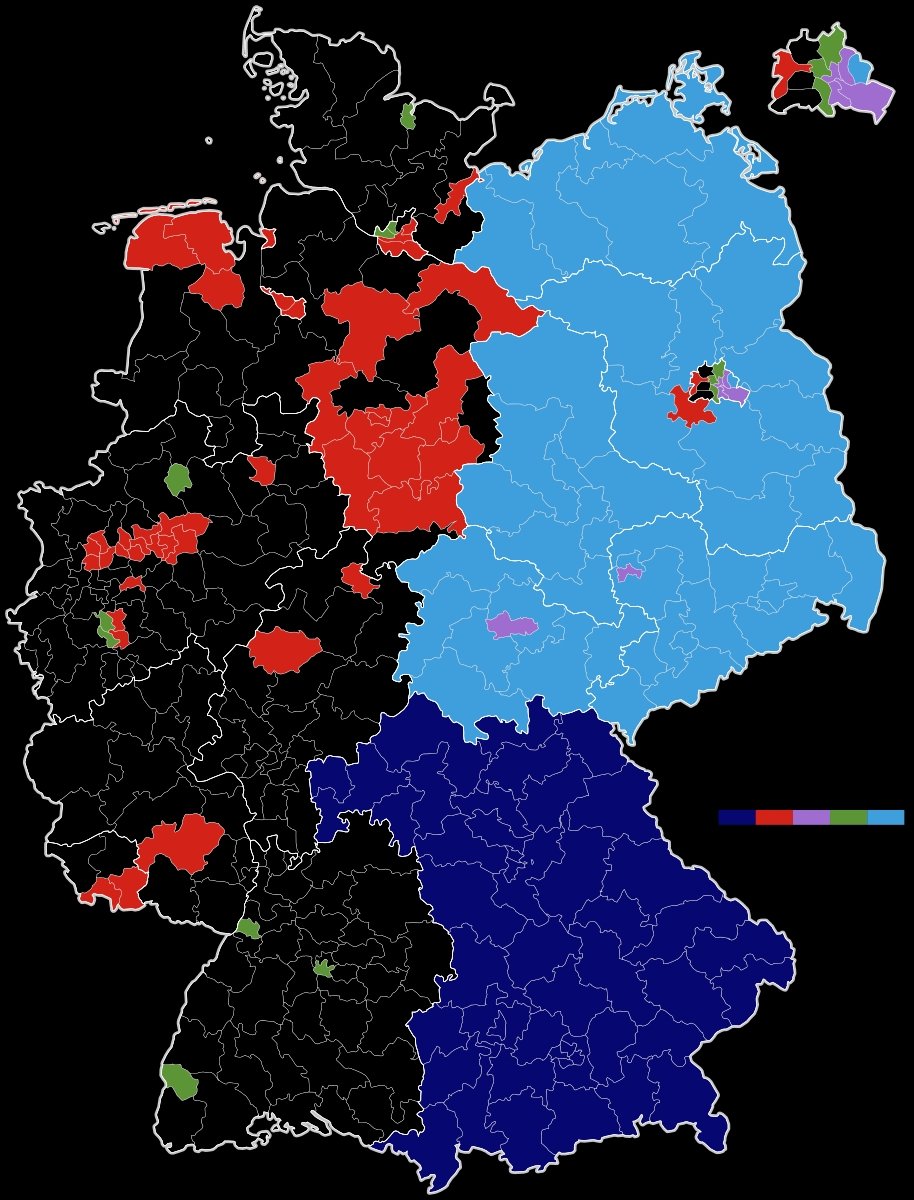
Colors are the same, except blue. Blue represents CSU, essentially the Bavarian version of the CDU (Christian Democratic Union).
It's a valid question. I originally read about it in a physical book, then wrote the (misconstrued) headline from memory before finding a digital source that people could click on. I've corrected it now.



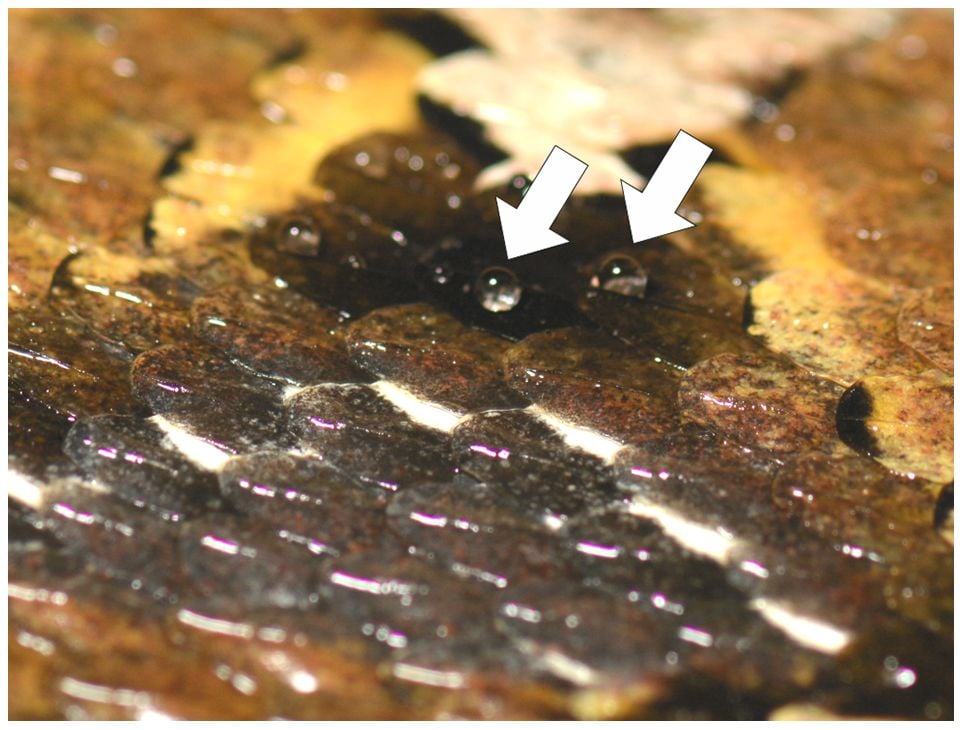
You can also play this on Android via portmaster.