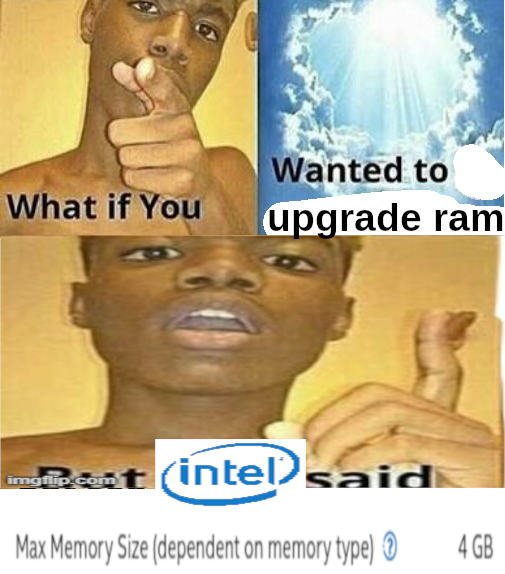Me on a RPi4.
Selfhosted
A place to share alternatives to popular online services that can be self-hosted without giving up privacy or locking you into a service you don't control.
Rules:
-
Be civil: we're here to support and learn from one another. Insults won't be tolerated. Flame wars are frowned upon.
-
No spam posting.
-
Posts have to be centered around self-hosting. There are other communities for discussing hardware or home computing. If it's not obvious why your post topic revolves around selfhosting, please include details to make it clear.
-
Don't duplicate the full text of your blog or github here. Just post the link for folks to click.
-
Submission headline should match the article title (don’t cherry-pick information from the title to fit your agenda).
-
No trolling.
Resources:
- selfh.st Newsletter and index of selfhosted software and apps
- awesome-selfhosted software
- awesome-sysadmin resources
- Self-Hosted Podcast from Jupiter Broadcasting
Any issues on the community? Report it using the report flag.
Questions? DM the mods!
Aw yep, bought an old HP pro-lient something something with 2 old-ass intel xeons and 64GB ram for practically nothing. Thing's been great. It's a bit loud but runs anything I throw at it.
I'm self-hosting in a 500GB HDD, 2 cores AMD A6, 8GB RAM thinkcentre (access for LAN only) that I got very cheap.
It could be better, I'm going to buy a new computer for personal use and I'm the only one in my family who uses the hosted services, so upgrades will come later 😴
I used to selfhost on a core 2 duo thinkpad R60i. It had a broken fan so I had to hide it into a storage room otherwise it would wake up people from sleep during the night making weird noises. It was pretty damn slow. Even opening proxmox UI in the remotely took time. KrISS feed worked pretty well tho.
I have since upgraded to... well, nothing. The fan is KO now and the laptop won't boot. It's a shame because not having access to radicale is making my life more difficult than it should be. I use CalDAV from disroot.org but it would be nice to share a calendar with my family too.
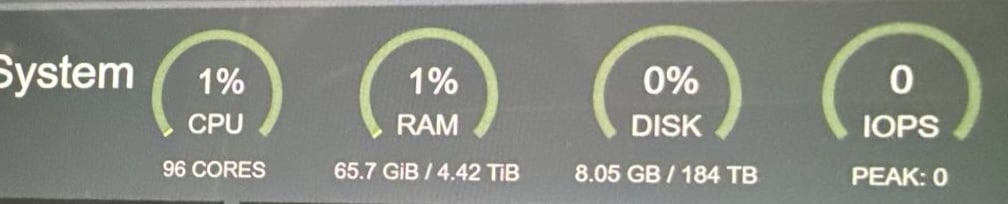
N...not quite...
Yep, mspencer dot net (what little of it is currently up, I suck at ops stuff) is 2012-vintage hardware, four boxes totaling 704 GB RAM, 8x10TB SAS disks, and a still-unused LTO-3 tape drive. I’ll upgrade further when I finally figure out how to make proper use of what I already have. Until then it’s all a fancy heated cat tree, more or less.
Odd, I have a Celeron J3455 which according to Intel only supports 8GB, yet I run it with 16 GB
My home server runs on an old desktop PC, bought at a discounter. But as we have bought several identical ones, we have both parts to upgrade them (RAM!) as well as organ donors for everything else.
Why didn't you post this before I bought the RAM?!
Not anymore. My main self-hosting server is an i7 5960x with 32GB of ECC RAM, RTX 4060, 1TB SATA SSD, and 6x6TB 7200RPM drives.
I did used to host some services on like a $5 or $10 a month VPS, and then eventually a $40 a month dedi, though.
Yeah, not here either. I'm now at a point where I keep wanting to replace my last host thats limited to 16GB. All the others - at least the ones I care about RAM on - all support 64GB or more now.
Testing federation from my shit hardware.. 😅
Looks like it works! Congrats!
The oldest hardware I'm still using is an Intel Core i5-6500 with 48GB of RAM running our Palworld server. I have an upgrade in the pipeline to help with the lag, because the CPU is constantly stressed, but it still will run game servers.
Fuck ive been dealing with that + max RAM speed limitations for a month.
I met someone that was throwing out old memory modules. Literally boxes full of DDR, DDR2 modules. I got quite excited, hoping to upgrade my server’s memory. Yeah, DDR2 only goes up to 2GiB. So I am stuck with 2×2GiB. But I am only using 85% of that anyways, so it’s fine.
I faced that only with different editions of Windows limiting it by itself.
kind of.. a "AMD GX-420GI SOC: quad-core APU" the one with no L3 Cache, in an Thin Client and 8Gb Ram. old Laptop ssd for Storage (128GB) Nextcloud is usable but not fast.
edit: the Best thing: its 100% Fanless
It's not absolutely shit, it's a Thinkpad t440s with an i7 and 8gigs of RAM and a completely broken trackpad that I ordered to use as a PC when my desktop wasn't working in 2018. Started with a bare server OS then quickly realized the value of virtualization and deployed Proxmox on it in 2019. Have been using it as a modest little server ever since. But I realize it's now 10 years old. And it might be my server for another 5 years, or more if it can manage it.
In the host OS I tweaked some value to ensure the battery never charges over 80%. And while I don't know exactly how much electricity it consumes on idle, I believe it's not too much. Works great for what I want. The most significant issue is some error message that I can't remember the text of that would pop up, I think related to the NIC. I guess Linux and the NIC in this laptop have/had some kind of mutual misunderstanding.
Running a bunch of services here on a i3 PC I built for my wife back in 2010. I've since upgraded the RAM to 16GB, added as many hard drives as there are SATA ports on the mobo, re-bedded the heatsink, etc.
It's pretty much always ran on Debian, but all services are on Docker these days so the base distro doesn't matter as much as it used to.
I'd like to get a good backup solution going for it so I can actually use it for important data, but realistically I'm probably just going to replace it with a NAS at some point.
All my stuff is running on a 6-year-old Synology D918+ that has a Celeron J3455 (4-core 1.5 GHz) but upgraded to 16 GB RAM.
Funny enough my router is far more powerful, it's a Core i3-8100T, but I was picking out of the ThinkCentre Tiny options and was paranoid about the performance needed on a 10 Gbit internet connection