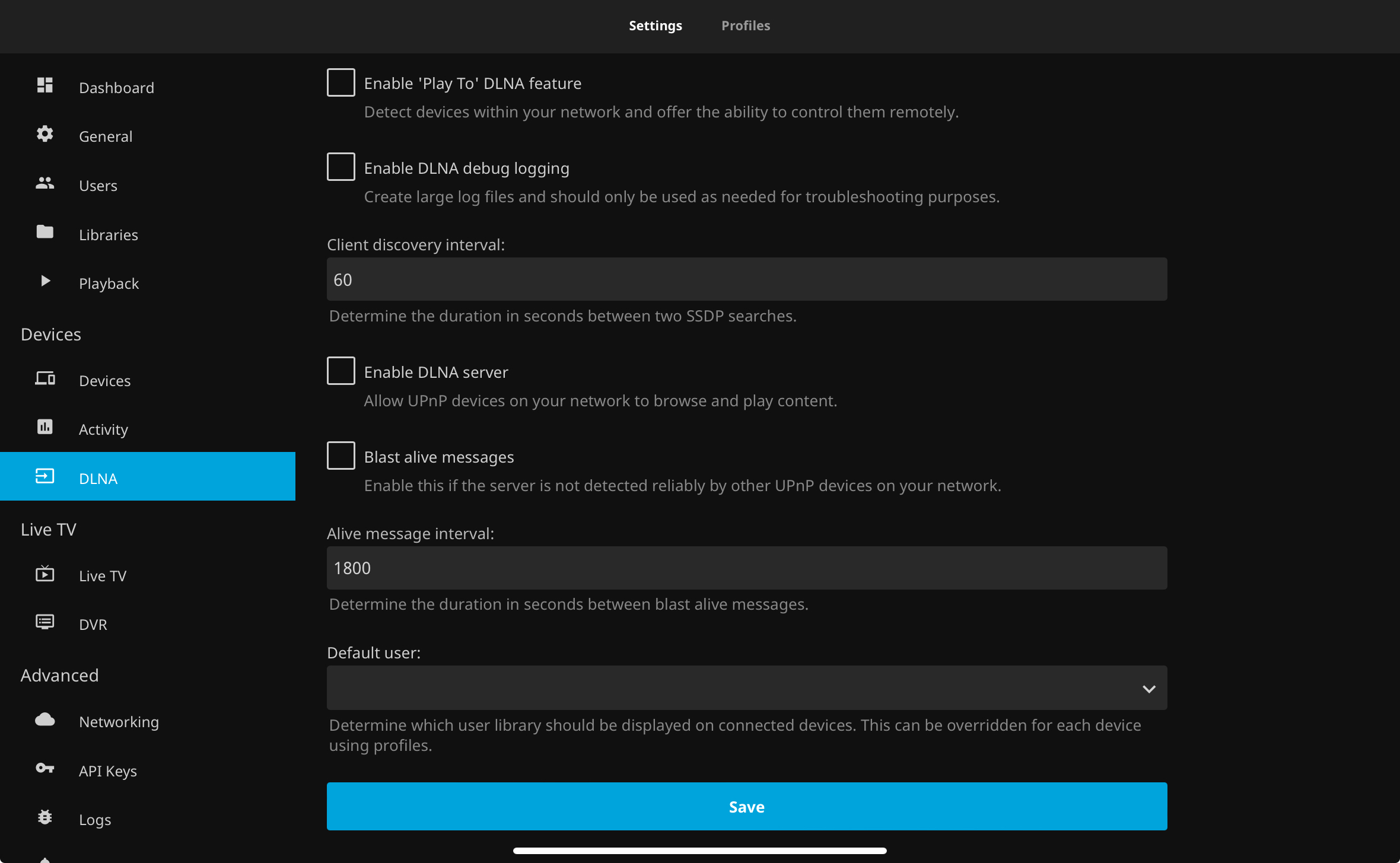I would recommend setting up jellyfin as it has a nice streaming interface and it's pretty straightforward to set up
Piracy: ꜱᴀɪʟ ᴛʜᴇ ʜɪɢʜ ꜱᴇᴀꜱ
⚓ Dedicated to the discussion of digital piracy, including ethical problems and legal advancements.
Rules • Full Version
1. Posts must be related to the discussion of digital piracy
2. Don't request invites, trade, sell, or self-promote
3. Don't request or link to specific pirated titles, including DMs
4. Don't submit low-quality posts, be entitled, or harass others
Loot, Pillage, & Plunder
📜 c/Piracy Wiki (Community Edition):
🏴☠️ Other communities
FUCK ADOBE!
Torrenting/P2P:
- !seedboxes@lemmy.dbzer0.com
- !trackers@lemmy.dbzer0.com
- !qbittorrent@lemmy.dbzer0.com
- !libretorrent@lemmy.dbzer0.com
- !soulseek@lemmy.dbzer0.com
Gaming:
- !steamdeckpirates@lemmy.dbzer0.com
- !newyuzupiracy@lemmy.dbzer0.com
- !switchpirates@lemmy.dbzer0.com
- !3dspiracy@lemmy.dbzer0.com
- !retropirates@lemmy.dbzer0.com
💰 Please help cover server costs.
 |
 |
|---|---|
| Ko-fi | Liberapay |
Seconded. It will work for your Linux/Android use case and has apps for some smart TV devices, if that's useful.
Jellyfin or Plex are great front ends that can help organize all your media.
I personally use Plex, but have heard Jellyfin is comparable 😀
This is a guide someone on Reddit gave me years ago. Hope this will be helpful
I imagine most of your integrated torrent searches involve "linux distros" in 1080p and 4k. I'm a step above that because I have not even touched the qbittorrent app in months. It works automatically.
An *Arr stack is a collection of software that tracks, adds, searches, organizes and downloads your media collection. My stack consists of
Radarr - For tracking and managing movies.
Sonarr - For tracking and managing series and episodes.
Lidarr - For tracking and managing music albums, artists and songs.
Readarr - For tracking and managing books.
Prowlarr - Containing torrent tracker information to automatically add to the above 4 apps.
Ombi / Overseer - Requesting media - Movies, Series, Books, Music
qBittorrent - Downloading stuff.
All this runs on a "home server" as Docker containers. Thy all have web interfaces that you can access, even qBittorrent. Your workflow is as follows:
Say, you want to watch a movie that comes out in 3 months. You go to Ombi and put in a request for that movie. Ombi forwards the request to Radarr where the movie has its metadata downloaded and analyzed from IMDB and TMDB. Radarr tracks its release and once that happens it starts searching torrent trackers for a torrent meeting your search criteria like size, quality, etc. To search torrent trackers you need special queries that are handled by Prowlarr and distributed to all other *arr apps.
Once a suitable torrent is found, it's sent to qBittorrent where it's downloaded automatically. qBit plays very nicely with the *arrs. After downloading, the file is moved, renamed, pampered by Radarr in the media library. A movie is no big deal but imagine you are downloading and renaming a series with 9 seasons.
You can top that off with something like Jellyfin (like Plex) and you have your own homegrown Netflix. It sounds very complicated but it isn't. Eventually you have to go to Ombi to request and to Jellyfin to consume.
And it really pays off in the long run. For example The Witcher S02E01 leaked a few days before its official release date on Netflix. I found out about it when I opened Jellyfin and saw a new episode waiting for me. It's set-and-forget.
Jellyfin or Kodi (FOSS), or Emby (Better than Plex, not FOSS, but developer is very responsive) or Plex (bottom of the rung, corporate money grabbers).
Run one of those on your media server, and grab the client for your phone, or tv device.
TV device can be chromecast, roku, whatever (nVidia shield is expensive but it does support DTS and stuff - if you need that (does your TV room have 6+ speakers?)
Personally, I like Emby. It just works.
Been pretty happy with emby also!
Setup jellyfin and pick up a 4k Google Chromecast for your TV. Then use the jellyfin client app on that. Nice and easy.
As others have mentioned, Jellyfin and Plex are good and pretty easy to setup. I prefer the minimalism of Jellyfin’s UI, but you’ll have more features with Plex, some features regardless of whether you want them. Emby is a similar option.
Those services running on your server will give you a nice interface and will handle the streaming from the server. You’ll need to do some setup to allow yourself to access the services on your home network either through a web GUI or the IP of your server via an app, and if you want to access the media remotely that will take a little more work to set up something like nginx proxy manager and a domain for remote access.
I recommend DB Tech’s videos on YouTube for guiding you through the process as a noob. His content is straight forward, just use the pause button if he’s moving too fast. He has been using OpenMediaVault for years (though just changed his setup) so his guides should line up quite a bit with what you’re doing.
If you want to play the files back on your TV…get an Nvidia Shield and run Kodi. Or an AppleTV and run Infuse. Both can connect directly to your network file share and build a nice looking library UI. No need for an intermediate server such as Plex or Jellyfin. But give those a try if you want.
Jellyfin or Plex media server on the NAS.
To view content, there are several options. Both servers have client apps for various platforms, this usually provides the most features and best experience. Another option is using a browser, both come with an integrated web server. The third option is through DLNA, which is a protocol for media streaming that many players already support, but it may be a bit more limited.
oh boy ... you posted a question I'm not sure you were ready to hear an answer to .... the REAL answer is ... you're going to have to learn a lot and get more acquainted with a LOT of tech to get this to work like the sub is going to want you to.
Even tho I'm an infrastructure engineer. I'll play devils advocate.
The easy answer ... is to pay for a streaming service of your choice instead.
Otherwise, just setup a
I would look into setting up Jellyfin as others said, there's multiple guides everywhere but you will need some knowledge for setting up a nice URL in case you want to access it from the internet, that's when you want to search for things such as free ddns... But it's quite a lot by then maybe