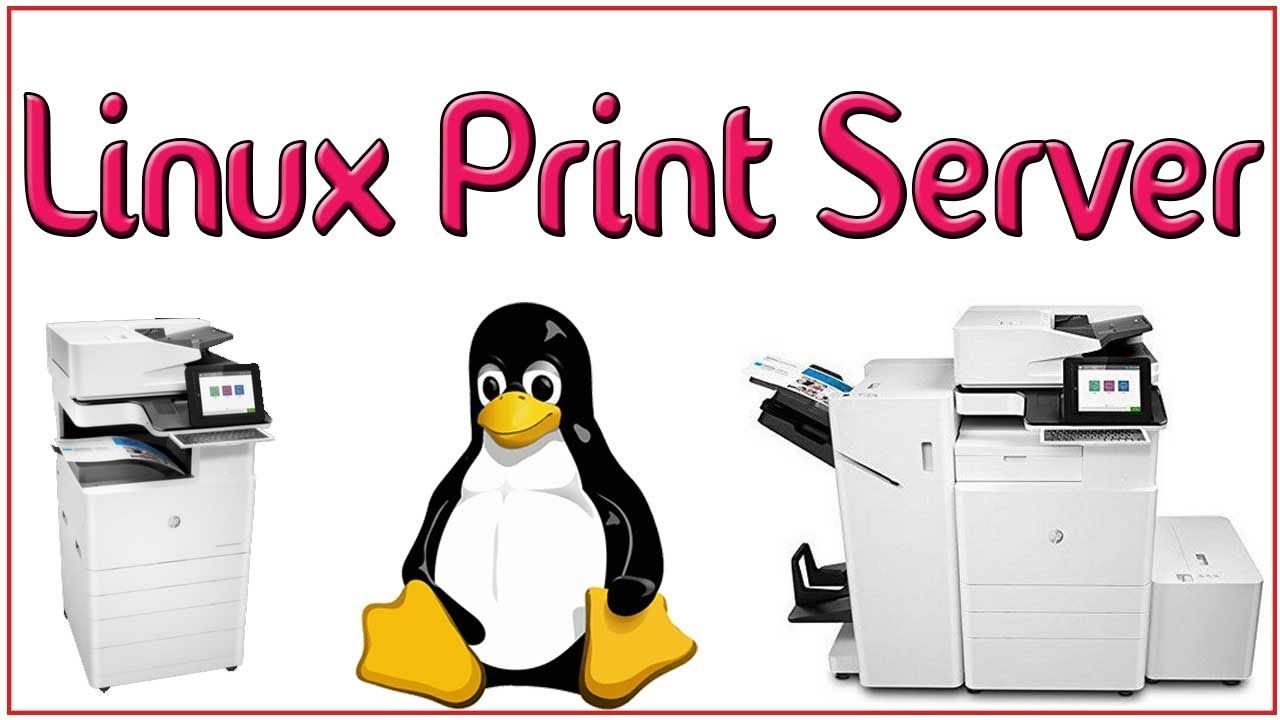ok, so i have recently took the plunge into self hosting with my raspberry pi. i got an SMB share Running with anonimus permissions (so anybody on the network can access the drive) and i install CUPS and the necessary driver for my Epson ET-2800 (btw download it via apt, i spent 4 days trying to get it to work from Epson website, which BTW was useless because it had x86 driver and arm v6 and my pi 400 is arm v7.) anyway i digress, so the main problem and i cant find any documentation (at least some i can understand) is that i add my printer via gnome "printer settings" and it add it and shows up fine. but when i go to print it cancels job? however i know the driver and cups works alteast of the pi server, if i ssh into it. and run "lp testdoc.txt" (which is a text file i made to check if im loosing my marbles) and it prints without a hitch. i have also done "sudo usermod -aG lpadmin root" so i believe it has something to do with cups permissions. any help would be very appreciated.
my cups config file
LogLevel warn PageLogFormat MaxLogSize 0
Allow remote access
Port 631 Listen /run/cups/cups.sock Browsing On BrowseLocalProtocols dnssd DefaultAuthType Basic WebInterface Yes
Allow remote access...
Order allow,deny Allow all
AuthType Default Require user @SYSTEM
AuthType Default Require user @SYSTEM
JobPrivateAccess default JobPrivateValues default SubscriptionPrivateAccess default SubscriptionPrivateValues default
Order deny,allow
Require user @OWNER @SYSTEM
Order deny,allow
Browsing On BrowseOrder allow,deny BrowseAllow all
AuthType Default
Require user @SYSTEM
Order deny,allow
AuthType Default
Require user @SYSTEM
Order deny,allow
Require user @OWNER @SYSTEM
Order deny,allow
Order deny,allow
JobPrivateAccess default JobPrivateValues default SubscriptionPrivateAccess default SubscriptionPrivateValues default
AuthType Default
Order deny,allow
AuthType Default
Require user @OWNER @SYSTEM
Order deny,allow
AuthType Default
Require user @SYSTEM
Order deny,allow
AuthType Default
Require user @SYSTEM
Order deny,allow
AuthType Default
Require user @OWNER @SYSTEM
Order deny,allow
Order deny,allow
JobPrivateAccess default JobPrivateValues default SubscriptionPrivateAccess default SubscriptionPrivateValues default
AuthType Negotiate
Order deny,allow
AuthType Negotiate
Require user @OWNER @SYSTEM
Order deny,allow
AuthType Default
Require user @SYSTEM
Order deny,allow
AuthType Default
Require user @SYSTEM
Order deny,allow
AuthType Negotiate
Require user @OWNER @SYSTEM
Order deny,allow
Order deny,allow