[Browsers]
Browsh
old school looking terminal web browser with image support that runs on a modified version of Firefox
https://www.brow.sh/
Lynx
Terminal web browser (can configure to use MPV or YouTube-dl for videos)
https://lynx.browser.org/
Links
Terminal based web browser
a lot like lynx
http://links.twibright.com/
suggested by https://sh.itjust.works/u/Buck@lemmy.world
Links2
Links 2 the electric boogaloo, it is written in C with ncurses
https://github.com/spartrekus/links2
suggested by https://sh.itjust.works/u/Siegfried@lemmy.world
[System Monitoring]
uptimed
System uptime record daemon that keeps track of your highest uptimes
https://github.com/rpodgorny/uptimed/
suggested by https://sh.itjust.works/u/Steamymoomilk
TTYload
color-coded graph of load averages over time
http://zhar.net/projects/shell/terminal-colors
suggested by https://sh.itjust.works/u/Steamymoomilk
Bottom
shows CPU cores, CPU usage, Memory usage, Disks, Disk usage, Processes, Network, Temperature.
https://github.com/ClementTsang/bottom
gdu
Pretty fast disk usage analyzer written in Go.
Gdu is intended primarily for SSD disks where it can fully utilize parallel processing. However HDDs work as well, but the performance gain is not so huge.
https://github.com/dundee/gdu
suggested by @stepanzak@iusearchlinux.fyi
neofetch
display your *NIX and system info with one command!
https://github.com/dylanaraps/neofetch
nvtop
Shows Program usage, GPU usage, GPU memory, Clock speeds, Power, Temperature,
https://github.com/Syllo/nvtop
Htop
generic terminal system monitor and is very basic
Shows CPU core util, Memory, Swap, Uptime, Load avrage, Tasks
https://htop.dev/
duf
Shows disks space, Mounted point, File system type, Size
https://github.com/muesli/duf
Pydf
Check disk space usage with colored output
https://www.geeksforgeeks.org/pydf-check-disk-space-usage-with-colored-output/
suggested by https://sh.itjust.works/u/easeKItMAn@lemmy.world
Glacees
A lot like Htop or top but looks different and is cross platform.
https://github.com/nicolargo/glances
Btop
Btop is like Htop but with customizability cranked to 11, it shows by default, Memory load, Available Memory, Cached Memory, Free Memory, Network interface, Network Download, Network Upload, IP address, Running Programs, How much memory the Programs are using as well as CPU, CPU cores, CPU util, CPU Temperature, and the time.
https://github.com/aristocratos/btop
Suggested by https://sh.itjust.works/u/floofloof@lemmy.ca
[Text Editors and file location]
yq
a lightweight and portable command-line YAML, JSON and XML processor.
https://github.com/mikefarah/yq
suggested by https://sh.itjust.works/u/dotslashme@infosec.pub
fd
Superfast file finder Via cmd line.
https://github.com/sharkdp/fd
Autojump
autojump is a faster way to navigate your filesystem. It works by maintaining a database of the directories you use the most from the command line.
https://github.com/wting/autojump
suggested by https://sh.itjust.works/u/chasingtheflow@lemmy.world
fzf
Fuzzy command line finder
https://github.com/junegunn/fzf
mcfly
quickly look through your shell history, to find that one command you're too lazy to type again (I do it as well LMAO)
https://github.com/cantino/mcfly
Atuin
Atuin replaces your existing shell history with a SQLite database, and records additional context for your commands. Additionally, it provides optional and fully encrypted synchronisation of your history between machines, via an Atuin server.
(its like mcfly but better objectively)
https://github.com/atuinsh/atuin
suggested by https://sh.itjust.works/u/stepanzak@iusearchlinux.fyi
TLDR
a community driven easy man page finder. (life saver)
https://github.com/tldr-pages/tldr
Nano
The default text editor, not stupid complicated not. not very configurable but does the job
https://www.nano-editor.org/
Micro
it's like Nano but is static and has no dependency as well as plugin support.
https://micro-editor.github.io/
Suggested by https://sh.itjust.works/u/jelloeater85@lemmy.world
Helix
It's a post-modern text editor that is similar to VIM or Neovim the main difference is it runs on Rust meaning No JavaScript, Electron or Vim Script and is highly customizable!
https://helix-editor.com/
Suggested by https://sh.itjust.works/u/ultra@feddit.ro
Emacs
Behold the Church of Emacs, its like nano and vim had a child. its configurable and somewhat simple
https://www.gnu.org/software/emacs/
Kakoune
A modal terminal text editor based on Vi. Kakoune is based on selection before action and is committed to the unix Philosophy
https://github.com/mawww/kakoune
suggested by https://sh.itjust.works/u/RAM@discuss.tchncs.de
Bim
Bim aims to be lightweight and featureful with no external* dependencies, providing a modern editing experience in a lightweight, extensible package and is based on VIM
https://github.com/klange/bim
suggested by https://sh.itjust.works/u/neurospice@lemmy.dbzer0.com
Vim
The master-race of text editors that has a learning curve but is very configurable as well as plugins, to the point so people argue why need anything other than VIM
https://www.vim.org/
Neovim
it's like vim and Oh my ZSH had a child, its got a lot of configurability and is ment to be more user-friendly
https://neovim.io/
[Command utilities]
Tmux
its a CLI window, manager with a lot of bits and bobs. its actually a terminal multiplexer which is a fancy word i don't understand :D
Also the keybindings are hard to remember and would highly recommend
https://github.com/tmux-plugins/tmux-pain-control
suggested by https://sh.itjust.works/u/ptrckstr@lemmy.world
https://github.com/tmux/tmux/wiki
tmate
its a fork of tmux that lets your share your terminal over LAN or the internet
https://tmate.io/
Suggested by https://sh.itjust.works/u/Steamymoomilk
Terminal colors
It automatically detects 8, 16, 88, 256 color capabilities (via ncurses)
and displays the appropriate color charts.
http://zhar.net/projects/shell/terminal-colors
suggested by https://sh.itjust.works/u/Steamymoomilk
byobu
its alot like tmux with added features
https://www.byobu.org/
suggested by https://sh.itjust.works/u/Geert@lemmy.world
zellij
Alot like Tmux and has plugin support
https://github.com/zellij-org/zellij
suggested by https://sh.itjust.works/u/ptrckstr@lemmy.world
jq
jq is a lightweight and flexible command-line JSON processor akin to sed,awk,grep, and friends for JSON data. It's written in portable C and has zero runtime dependencies, allowing you to easily slice, filter, map, and transform structured data.
https://github.com/jqlang/jq
suggested by https://sh.itjust.works/u/ptrckstr@lemmy.world
zoxide
faster/easier cd
lets you quickly jump to places in your filesystem. E.g. z pic will put you in ~/Pictures.
https://github.com/ajeetdsouza/zoxide
suggested by https://sh.itjust.works/u/flamingos@feddit.uk
ncdu
shows how much disk space is used by each directory, can also explore subdirectories and delete files
suggested by https://sh.itjust.works/u/Hexagon@feddit.it
neomutt
email via cli!
https://neomutt.org/
tig
interactive terminal UI for git with lots of functionality
https://github.com/jonas/tig
suggested by https://sh.itjust.works/u/Hexagon@feddit.it
pass
the standard Unix password manager
https://www.passwordstore.org/
suggested by https://sh.itjust.works/u/ptrckstr@lemmy.world
Starship
The minimal, blazing-fast, and infinitely customizable prompt for any shell!
(its lets you customize your shell)
https://github.com/starship/starship
suggested by https://sh.itjust.works/u/ptrckstr@lemmy.world
Lazygit
Terminal UI for git
https://github.com/jesseduffield/lazygit
Suggested by https://sh.itjust.works/u/ptrckstr@lemmy.world
K9S
Kubernetes CLI To Manage Your Clusters In Style!
https://k9scli.io/
suggested by https://sh.itjust.works/u/dotslashme@infosec.pub
Lazydocker
Terminal ui for docker, Shows CPU and memory, and what's running and where its pulled from.
https://github.com/jesseduffield/lazydocker
Suggested by https://sh.itjust.works/u/ptrckstr@lemmy.world
RM-improved/RIP
Use RM but everything goes to /tmp folder
https://github.com/nivekuil/rip
suggested by https://sh.itjust.works/u/ptrckstr@lemmy.world
Trashy
fast and light weight RM that moves items to trash folder and has colorized outputs like FD.
https://github.com/oberblastmeister/trashy
suggested by https://sh.itjust.works/u/stepanzak@iusearchlinux.fyi
tealdear
tldr but in rust
(tldr lets your easily find manpages/examples and usage for terminal command)
https://github.com/dbrgn/tealdeer
suggested by https://sh.itjust.works/u/ptrckstr@lemmy.world
Navi
navi allows you to browse through cheatsheets (that you may write yourself or download from maintainers) and execute commands. Suggested values for arguments are dynamically displayed in a list.
https://github.com/denisidoro/navi
suggested by https://sh.itjust.works/u/stepanzak@iusearchlinux.fyi
Cheat
this program allows you to create and view interactive cheatsheets on the command-line.
https://github.com/cheat/cheat
suggested by https://sh.itjust.works/u/2kool4idkwhat@lemdro.id
gomi
its RM except has a trash can so you don't permitly delete something by accident
https://github.com/babarot/gomi
suggested by https://sh.itjust.works/u/2kool4idkwhat@lemdro.id
broot
a different than ranger/lf approach to navigating folders
https://github.com/Canop/broot
suggested by https://sh.itjust.works/u/2kool4idkwhat@lemdro.id
mdr
a markdown viewer
https://github.com/michaelmure/mdr
suggested by https://sh.itjust.works/u/2kool4idkwhat@lemdro.id
eza
modern ls, with cool features like file icons
https://github.com/eza-community/eza
suggested by https://sh.itjust.works/u/2kool4idkwhat@lemdro.id
Rtorrent
a terminal based torrent client
https://rakshasa.github.io/rtorrent/
suggested by https://sh.itjust.works/u/gunpachi@lemmings.world
ouch
It's a CLI tool for compressing and decompressing for various formats.
such as .tar .zip 7z .gz .xz .lzma .bz .bz2 .lz4 .sz .zst .rar
https://github.com/ouch-org/ouch
suggested by https://sh.itjust.works/u/crunchpaste@lemmy.dbzer0.com
bat
modern cat, with features like syntax highlighting, line numbers, etc
https://github.com/sharkdp/bat
suggested by https://sh.itjust.works/u/2kool4idkwhat@lemdro.id
thefuck
hey you!, yeah you I DIDNT TYPE THAT COMMAND WRONG!
with thefuck it fixes when you type a prevoius command wrong
https://github.com/nvbn/thefuck
suggested by https://sh.itjust.works/u/tourist@lemmy.world
[Shells]
Nushell
it is a new type of shell that has some really cool features
such as more detailed error messages and displays licenses via HTTP get, git or curl
As well as a more clean UI for ls.
https://www.nushell.sh/
suggested by https://sh.itjust.works/u/callyral@pawb.social
Bash
its the default and lots of programs use it,
https://www.gnu.org/software/bash/
ble.sh
Bash Line Editor,
bash Shell with a few tweaks
https://github.com/akinomyoga/ble.sh
suggested by https://sh.itjust.works/u/iusearchbtw@lemmy.sdf.org
Mosh
Remote terminal application that allows roaming, supports intermittent connectivity, and provides intelligent local echo and line editing of user keystrokes.
(sadly there is no pit)
https://mosh.org/
suggested by https://sh.itjust.works/u/Bitflip@lemmy.ml
DASH
a POSIX-compliant /bin/sh that is fast and simple
http://gondor.apana.org.au/~herbert/dash/
suggested by https://sh.itjust.works/u/callyral@pawb.social
Fish
its like bash but has auto correct for typing
https://fishshell.com/
Zsh
its like vim for a shell, it has lots of bells and whistles and is very customizable.
https://github.com/ohmyzsh/ohmyzsh/wiki/Installing-ZSH
[File Browsers]
Midnight Commander
Midnight commander is a file Browser that has 2 panes where you can do basic file manager stuff such as Copy, Pasting, moving files, and Deleting all Via Terminal!
https://midnight-commander.org/
Suggested by https://sh.itjust.works/u/logir@feddit.it
Fm.awk
File manager written in awk
https://github.com/huijunchen9260/fm.awk/
Suggested by https://sh.itjust.works/u/Steamymoomilk
lmf
st File Manager is a powerful file manager for the UNIX console. It has a curses interface and it's written in Python v3.4+.
https://inigo.katxi.org/devel/lfm/
Rover
Rover is a small file browser that aims to be simple, fast and portable.
https://lecram.github.io/p/rover/
suggested by https://sh.itjust.works/u/Steamymoomilk
LF
lf (as in "list files") is a terminal file manager written in Go with a heavy inspiration from ranger file manager.
https://github.com/gokcehan/lf
suggested by https://sh.itjust.works/u/callyral@pawb.social
Ranger
Alot like Midnight Commander but running on VIM, and just like VIM it is highly customizable
https://github.com/ranger/ranger
----added note ranger should be installed via git most distros have 4+ older versions and lots of bugs
Suggested by https://sh.itjust.works/u/logir@feddit.it
nnn
nnn (n³) is a full-featured terminal file manager. It's tiny, nearly 0-config and incredibly fast.
https://github.com/jarun/nnn
suggest by https://sh.itjust.works/u/gunpachi@lemmings.world
[Fun/games]
lolcat
make your terminal rainbow
https://github.com/busyloop/lolcat
suggested by https://sh.itjust.works/u/GentooIsBased@lemmy.ml
Cowsay
make a cow say something in Terminal!
https://github.com/piuccio/cowsay
Suggested by
https://sh.itjust.works/u/bizdelnick@lemmy.ml
Bastet
Tetris clone via terminal
https://github.com/fph/bastet/
suggested by https://sh.itjust.works/u/pastaPersona@lemmy.world
Cmatrix
make your terminal look like your mr.hacker man
https://github.com/abishekvashok/cmatrix
suggested by https://sh.itjust.works/u/tourist@lemmy.world
spotify-tui
Spotify CLI frontend
(Spotify via terminal)
https://github.com/Rigellute/spotify-tui
suggested by https://sh.itjust.works/u/tourist@lemmy.world
cacademo
plays a bunch of neat ASCII animations
https://linux.die.net/man/1/cacademo
suggested by https://sh.itjust.works/u/tourist@lemmy.world
figlet
ASCII text art.
http://www.figlet.org/
toilet
turn text into ASCII art.
http://caca.zoy.org/wiki/toilet
Yewtube
a cli youtube piped client, stream, download and play audio from YouTube piped.
https://github.com/mps-youtube/yewtube
suggested by https://sh.itjust.works/u/Steamymoomilk
Cmus
cmus is a small, fast and powerful console music player for Unix-like operating systems.
https://cmus.github.io/
suggested by https://sh.itjust.works/u/Siegfried@lemmy.world
cbonsai
Little ASCII art bonsai tree that can be animated with the -l flag
https://gitlab.com/jallbrit/cbonsai
suggested by https://sh.itjust.works/u/tourist@lemmy.world
tty-clock
a digital clock via your terminal!
https://github.com/xorg62/tty-clock
I would love to add more useful and cool programs to this list! Feel free to leave suggestions to add! I really want to make this post a really good place to find cool new programs
I would love to add more useful and cool programs to this list!
Feel free to leave suggestions to add!
I really want to make this post a really good place to find cool new programs
[messagers]
Irssi
Irssi is completely themeable IRC client, aswell as easy to write protocol modules in C.
https://irssi.org/
suggested by https://sh.itjust.works/u/dotslashme@infosec.pub
links2
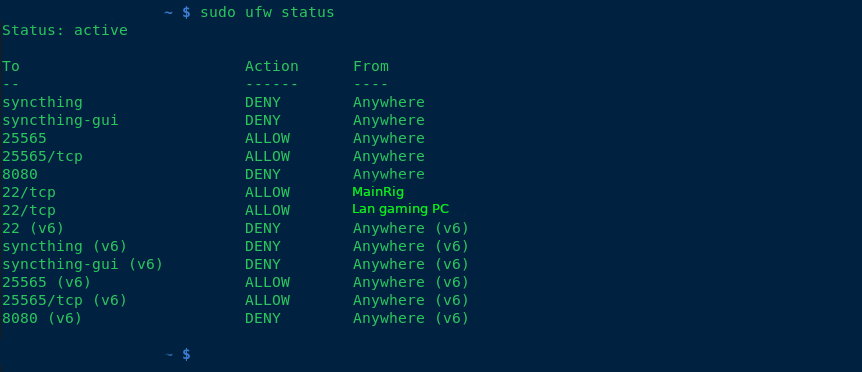
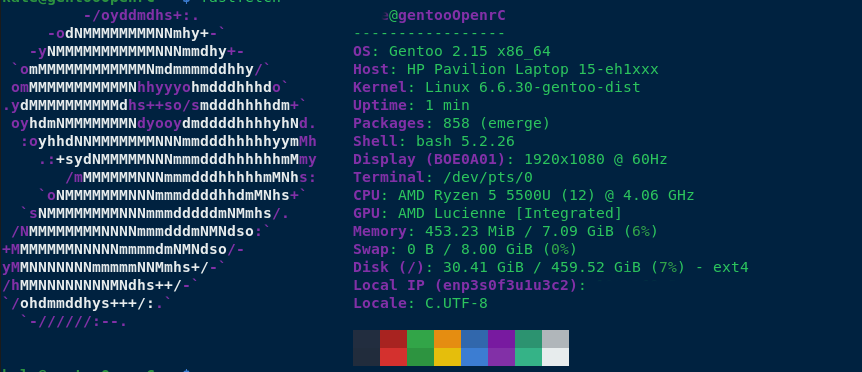
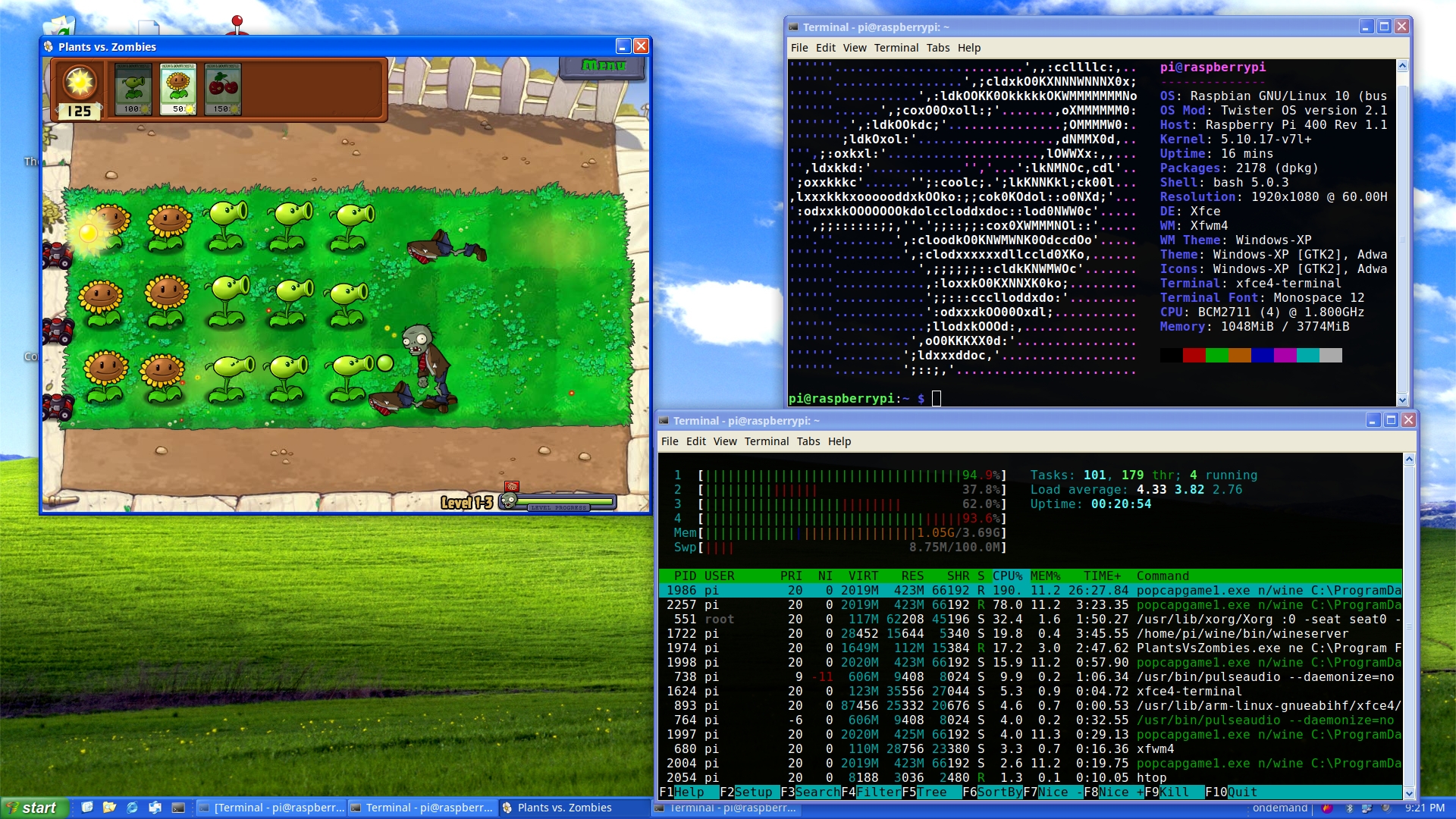
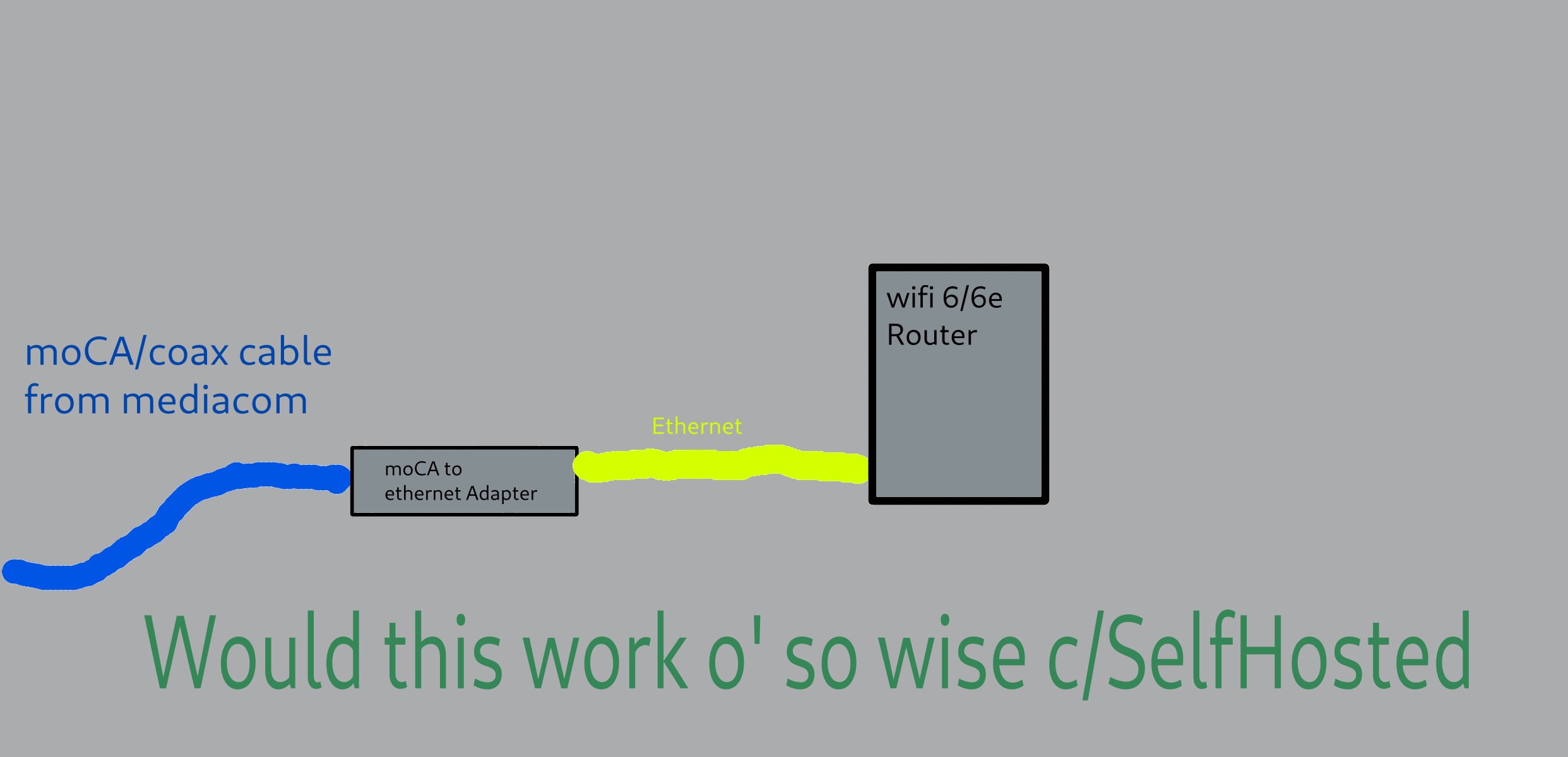
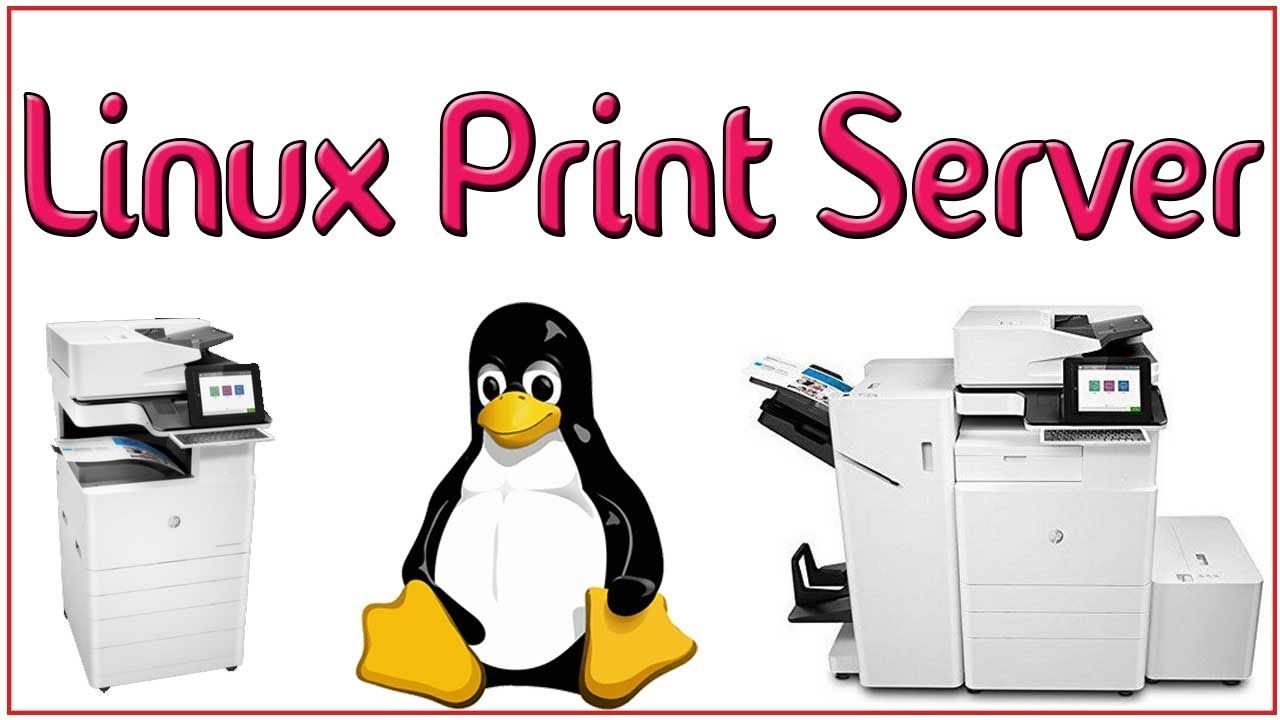
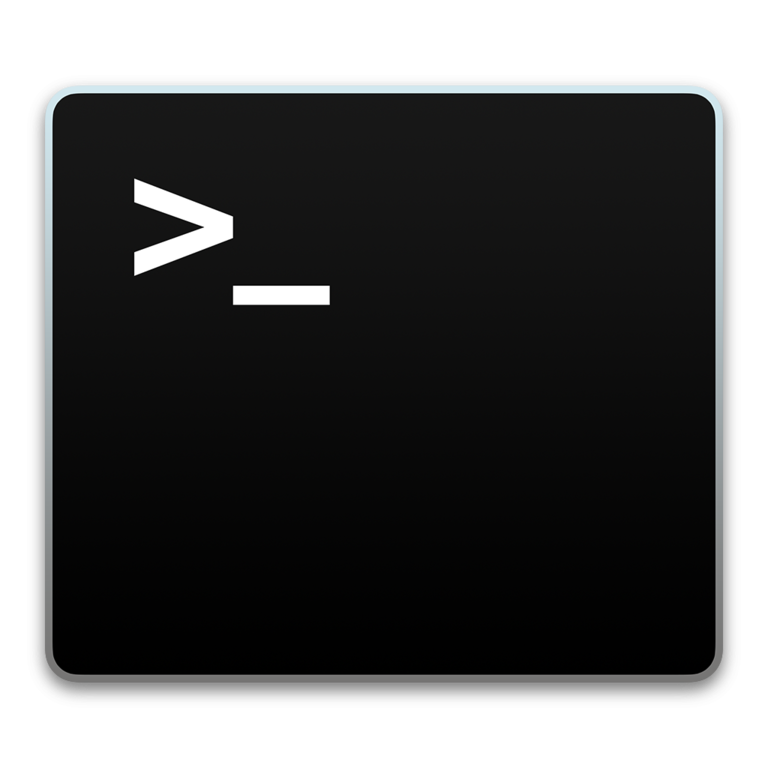

Hi, so dumb question What if you go to a hospital for a tragic Accident involving your face being mulched???
Its kinda idiotic