It seemed to be a hardware issue - the blue light on the controller was out until I removed and replaced it. It's too much of a coincidence for me though that I just happened to have this hardware issue at the time when the software that uses that hardware was being updated.
I use Vendor/Product ID to access it:
# lsusb
Bus 002 Device 005: ID 10c4:ea60 Silicon Labs CP210x UART Bridge
Bus 002 Device 004: ID 051d:0002 American Power Conversion Uninterruptible Power Supply
Bus 002 Device 006: ID 1a86:55d4 QinHeng Electronics 800 Z-Wave Stick
...
<hostdev mode='subsystem' type='usb' managed='yes'>
<source>
<vendor id='0x1a86'/>
<product id='0x55d4'/>
</source>
<address type='usb' bus='0' port='1'/>
</hostdev>
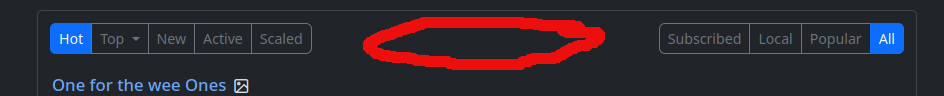
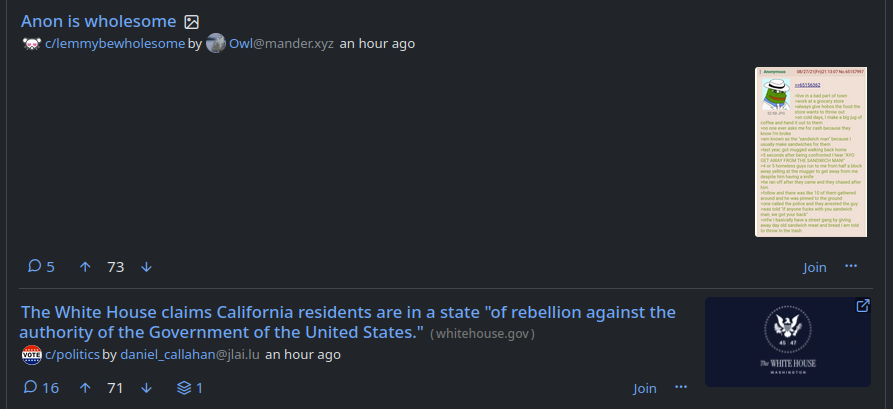
Did you read my post, or just the subject? I'm not asking for help, just sharing an observation - just in case I got a bunch of "me too"s.
I resolved my issue by unplugging and replugging my Zooz USB stick.