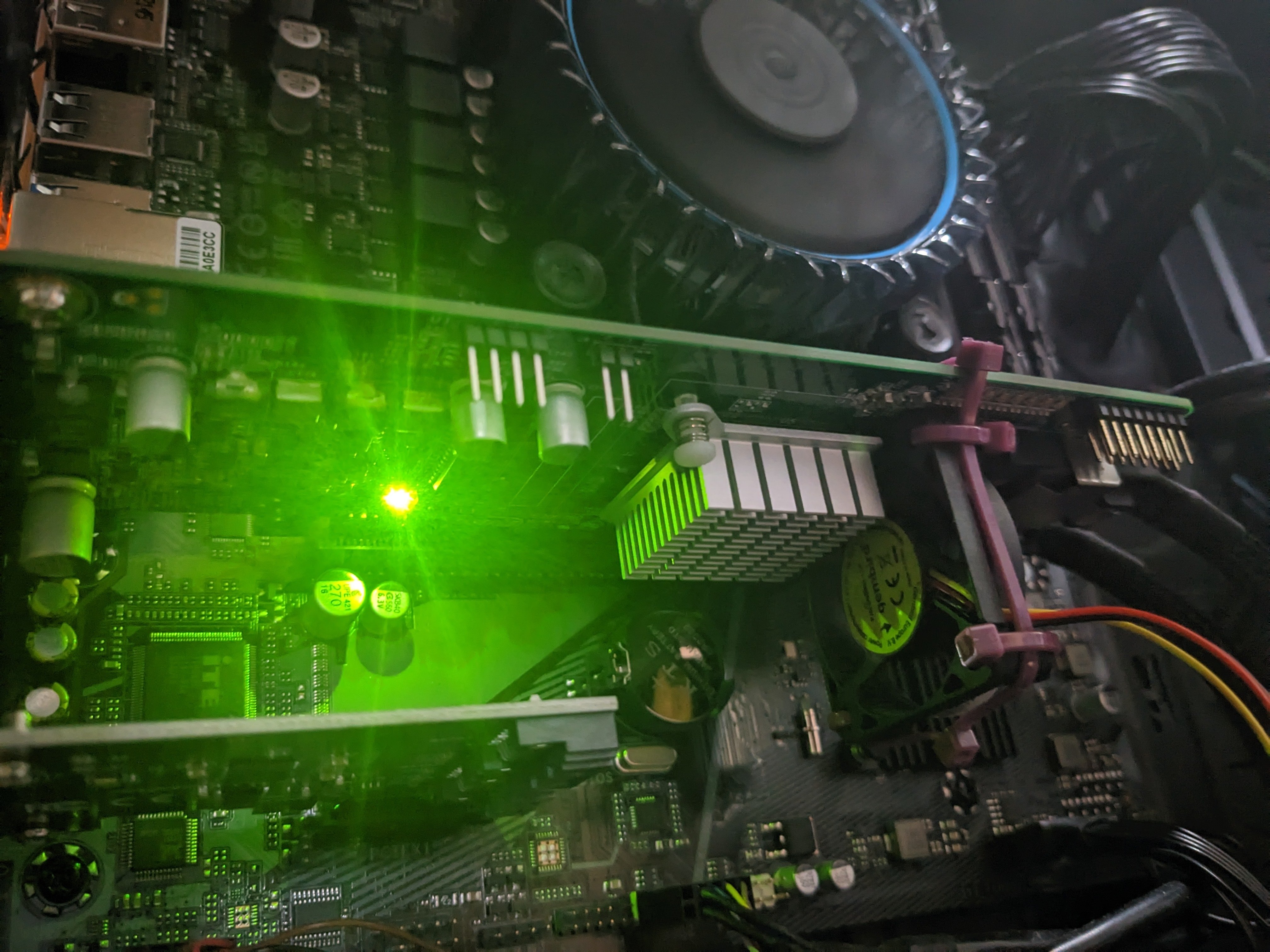More hard drive slots? No problem! Extra vibrations are good for hard drives probably.
Selfhosted
A place to share alternatives to popular online services that can be self-hosted without giving up privacy or locking you into a service you don't control.
Rules:
-
Be civil: we're here to support and learn from one another. Insults won't be tolerated. Flame wars are frowned upon.
-
No spam posting.
-
Posts have to be centered around self-hosting. There are other communities for discussing hardware or home computing. If it's not obvious why your post topic revolves around selfhosting, please include details to make it clear.
-
Don't duplicate the full text of your blog or github here. Just post the link for folks to click.
-
Submission headline should match the article title (don’t cherry-pick information from the title to fit your agenda).
-
No trolling.
Resources:
- selfh.st Newsletter and index of selfhosted software and apps
- awesome-selfhosted software
- awesome-sysadmin resources
- Self-Hosted Podcast from Jupiter Broadcasting
Any issues on the community? Report it using the report flag.
Questions? DM the mods!
Vibrations are movement. Hard drives have moving components. That means that vibrations help read/write speeds!
Movement... increases speed... that sounds right!
Just add hard drives until there is no play for vibration.
Improvised but at the same time cared enough to put 4 ties where the bolts would go. Approved.
A coworker of mine was an computer engineer in the early 2000s, but is now a warehouse director. She told me she helped her son build a new pc but it was having heating issues. I asked about fans and she said it only had 2 intake on the front with no exhaust. Told her a local shop that has cheaply priced good fans. She said computers have changed a lot in 20 years. I helped in about a week ago with choosing storage blocks, had no clue nvme even existed.
nvme did kinda feel like it arrived out of nowhere!
You do lose touch rather quickly. I'm a software developer, but I'm not really interested in hardware in my free time, so I honestly didn't know what exactly to make of nvme until very recently.
The first time I saw an m.2 SSD in real life was about a year ago.
Acronyms, initialisms, abbreviations, contractions, and other phrases which expand to something larger, that I've seen in this thread:
| Fewer Letters | More Letters |
|---|---|
| PCIe | Peripheral Component Interconnect Express |
| SATA | Serial AT Attachment interface for mass storage |
| SSD | Solid State Drive mass storage |
3 acronyms in this thread; the most compressed thread commented on today has 13 acronyms.
[Thread #156 for this sub, first seen 22nd Sep 2023, 20:35] [FAQ] [Full list] [Contact] [Source code]
Gotta love a good TLA.
When I was a kid, the first PC I built was a white box with a Pentium 4 HT, which was still a fairly new CPU at the time. It ran hot so I cut a hole in the side of the case, bolted a 120 MM fan in the hole, and covered it with a shroud that I think I must have fabricated with Aluminum facia.
It didn't look pretty but it worked. And it kept my bedroom toasty in the winter.
I mean, that's essentially how my first tower PC was cooled. Bought it as a complete PC and the cooling was a blower style fan that sucked cool air through vents on the side via a plastic shroud.
And it was also one of the wonderful pentium 4 space heaters with incidental compute.
You can ditch the first sentence there.
Zip ties is always the solution. Period.
Except if some string and paperclip is enough.
What'da work at New Holland or something?
Their equipment is held together by zipties.
Nah, but I live in one of the cities MAN is named after. No that this would mean anything, but hey.... :P
Are they though?
Are you a denier of the Zip?! HERETIC!
Zipties and brown for life.
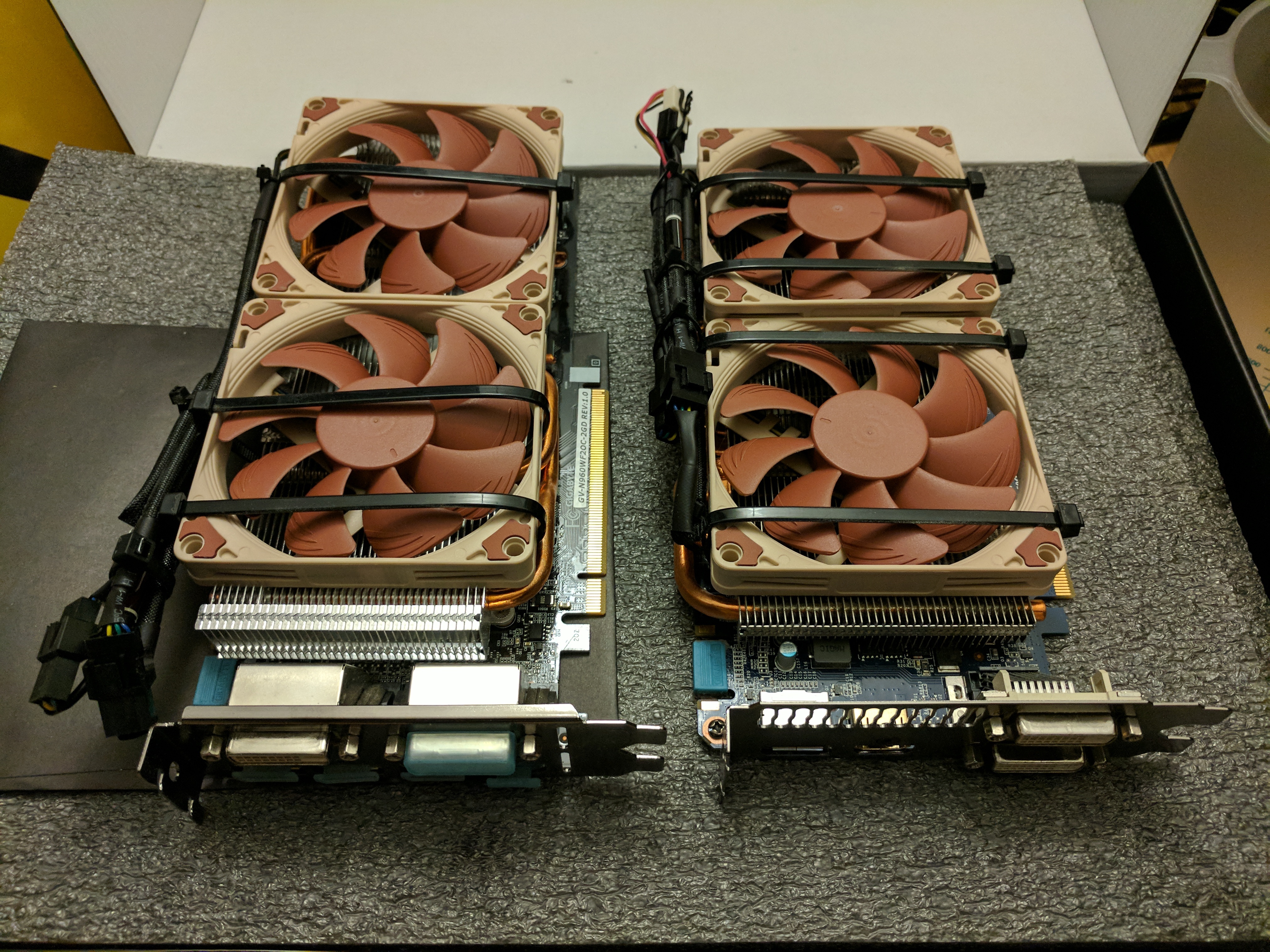
I'd say it was the fan that solved the overheating problem, not the zip ties.
I tried just the fan on it's own, but gravity always left it sat at the bottem of my case.
Nice, I ended up just taping a fan on underneath using HVAC tape applied directly to the heatsink.
The plastic screw thing that holds the heatsink on can become brittle and break after some years. It might be worth picking up some small nylon bolts online before that happens.
Edit: or I guess zip ties would work if it comes to that....
I placed my fan over the heatsink and did an X pattern in zipties to hold it all in place
If I could find a internal server fan smaller then 20x20mm. I'd stick one next to my 1U CPU Cooler. But for some reason I can't find one. Needs to be smaller then 20x20 because it would sit on top of the motherboard in a closed 1U server rack frame.
Have you had a look at PCI exhaust fans and cable ties as cheaper version of this https://akasa.co.uk/update.php?tpl=product/product.detail.tpl&model=AK-CC7401BP01
The board doesn't come with any extra on it. There is one used but it doesn't boot without that card. Not really sure what it does. It's a Dell Poweredge R410 Server: looks like this: https://i.ebayimg.com/images/g/er4AAOSwNDVfyTuN/s-l1600.jpg
Do you mean the card with the SODIMM next to the CPU? that is a raid card, and it looks like it is responsible for the front drive bays.
Oh yeah it def had the SAS Backplane wires, I'd switched to using the SATA on board since it doesn't have the same HD capacity limits. I think it was a max of 2tb with the backplane and I'm using a couple of 10tbs. Maybe their is some weird bios that requires it to be on board?
You can use a larger fan and a shroud to redirect the air flow, similar to how laptops are cooled.
I'd like to keep the cooling internal, I just have it sitting on a shelve next too other desktops k3s nodes.
I just meant you can have an internal fan that's larger than your heatsink, and a shroud to direct the airflow to it. It requires less vertical space, but more horizontal space.
There are centrifugal fans that are quite flat but they intake airflow from a different axis they exhaust it from. Could still work
Hmm I've gotta look into that, It's Dell Poweredge R410 Server: looks like this: https://i.ebayimg.com/images/g/er4AAOSwNDVfyTuN/s-l1600.jpg.
It would need to fit inbetween two heat sinks pretty snug.
Yeah, sadly a lot of server hardware is designed for high air-flow rack-mounted cases and doesn't deal so well with normal ventilation somewhat optimized to reduce noise. Especially PCIe ethernet cards seem to get really hot, but SATA extension cards are also problematic. Adding some better passive cooling also often helps.
What's that CPU cooler? I've been looking for super low profile coolers.
Its the stock CPU cooler that comes with the newer Intel's (this is a 12th gen i3)
"Recycling brackets", 1000 pcs bag.
This bag contains already used zip ties in various lengths and colours. You can reuse the items and be creative. Build modern art for your living room, a fan holding bracket for your server or a cool handle for your hot coffee cup.
I did this without the zip ties, kind of wedge it between the motherboard and the power cables.
Using consumer hardware as a server.
Yes.
I just screwed a tiny Noctua right into the heatsink of my LSI. Worked great.
(The screw holes lined up with the gaps)