Th- This is my OS!
It was made for me!
Hint: :q!
Sister communities:
Community rules (click to expand)
1. Follow the site-wide rules
sudo in Windows.Please report posts and comments that break these rules!
Important: never execute code or follow advice that you don't understand or can't verify, especially here. The word of the day is credibility. This is a meme community -- even the most helpful comments might just be shitposts that can damage your system. Be aware, be smart, don't remove France.
Th- This is my OS!
It was made for me!
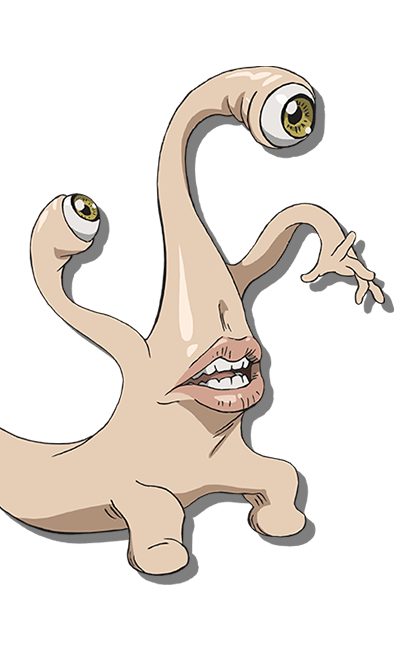
I use Arch, btw.
Also fellow emacs user, I see.
Do you guys have some kind of radar for this?
No, we have an Emacs mode for this
Probably it refers to the keystrokes that stretch out across eternity, like control escape alt mother's maiden birth certificate, etc.
As opposed to memorizing long strings of completely fictional and irrelevant keystrokes in vim, like :IDDQD!?IDKFA.
It all just boils down to preference. Btw these two sentences are the only ones in this message that are accurate.:-P
Drrr drrr

Relevant username
That's another expensive burger place
All it costs is your soul
"Wait, I can have a computer that works the way I want it to and not the way Tim or Satya want it to?"
and they never leave again.
It's a great time get into Linux for those who want to try it. This year is actually the Year of the Linux desktop
except if they have a 10 series nvidia card ): (not me, a friend has one)
As an avid user who has primarily used Windows and Linux only for recovery purposes when Windows goes tits up , I've been playing with Nobara and Linux mint on a small 180gb SSD and I'm intimidated by the terminal knowledge that is needed when things don't go right .
I also have a steam deck so technically I've been playing with arch btw
I’m intimidated by the terminal knowledge that is needed when things don’t go right .
As opposed to the trial and error required when things don't go right on Windows? :)
Let's be honest to ourselves - for more complex problems, we'd be pretty much dead in the water without an internet search engine on either system. However, on Linux, at least you can do failure tree isolation relatively systematic: narrow the issue down, and eventually fix it (or find out it's not fixable, e.g. certain driver compatibility for specific hardware). For windows, it's mostly trial and error until you find "the right solution". Rarely is there any good resource for narrowing your problem down, mostly because of the absence of good advice for terminal commands, or because each windows version shuffles settings around to a new place / config file and holds duplicates and triplicates of settings god-knows-where.
What ever do you mean, isn't it obvious to just navigate here : "/HKEY/current_user/sytem/reg/software/currrent_version/microsoft/explorer/advanced/pleasedontfkmymom" and set that to 1?!? as well as the 3-4 other very similar looking places.
I remember back in the 2000s when I tried to isolate a problem this never worked out. Too vague, too little understanding of what's what. If it wasn't for the help of one more experienced user in our campus, I would've given up pretty soon.
I hope things are better now, as I haven't been using Linux for quite some time and consider going back but this time there will be no one to ask
Things are MUCH better. You will still need the occasional help / web research, but at least you get a working system out of the box, with graphical desktop environment and - typically - network (even wifi) and 3d acceleration working right away. Disclaimer: Your best bet for a distribution to get started is one that includes non-GPL compatible firmware (Linux Mint I believe is best, ubuntu may also work). Also, not all graphics chipsets work quite as well out of the box. I believe right now AMD is best, however, nvidia provides drivers for linux (that "taint" the kernel), if you need that for gaming.
Steam works fine and gaming is only limited by the titles that don't run even on the proton (windows compatibility) tool. A respectable amount of titles are even released natively for Linux / SteamOS.
I'm pretty computer stupid. Been using Linux for 4 years now. Used the terminal to some extent, but I've only needed it for specific things and my day to day doesn't need it at all. Just dive in.
Most of my computer time is spent in a Linux VM using 2 screens, with windows/O365 sitting idle on a 3rd screen.
It’s because work-issued device of course. But it has decent specs so no complaints about performance.
I just switched my gaming PC to Linux yesterday. Well, switch is strong, I still have Windows in case I need to go back.
It's come a long way, though. I started using Linux desktop around 2000, and it was not a fun experience. I tried again in 2019 with a System76 laptop, and it's been just fine. My home theater/gaming PC was the last holdout.
So far, it works great. Steam Link works, my games all seem to work, RetroArch is going strong. The only downside is Oculus support doesn't seem to exist at all, so I might need to keep my Windows drive a bit longer just for VR.
ok fine where do I begin
MintLinux and Pop!OS are normally the two front-runners for new users. Basically, if you use Steam and you don't play online-only games with bad implementations of anti-cheat software, you are good to game on either.
Make a USB that you can "live boot" from, so you can test out how they work with your hardware. Generally speaking, Mint works better with AMD, and Pop! works better with Nvidea.
Here’s the official basic guide for Mint:
https://linuxmint-installation-guide.readthedocs.io/en/latest/
And here’s the official basic guide for Pop!:
https://support.system76.com/articles/install-pop/
He found their bodies in the cavern of LFS
freeBSD is the olny way out
Nah, happily married to Linux and continuously pushing people into it
i can't wait for linux and freeBSD to replace windows and mostly even macOS
Well it can only be 30 years at most
Only 55 years since the epoch.
Nothing before that matters.
For me I just dual boot
You fool!!!....Warren is dead!!